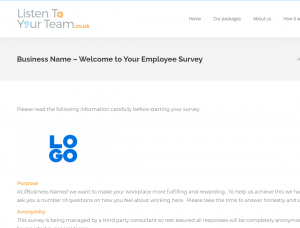Accessing Your Survey
Your survey is simply a form contained within our website. So this means that if you can access the internet and can open our website you should have no problems opening your survey.
Surveys can be accessed and completed by using a PC, laptop, smart phone or tablet.
Link to Survey
The link to your survey is usually sent out as part of an email.
To open the survey simply click on the button.

This should open your internet browser and take you straight to your survey welcome page which will look something like this:
Using QR Codes
You may also have access to your survey by scanning a QR code from one of our posters. Simply scan the bar code on the poster using your smart phone camera.
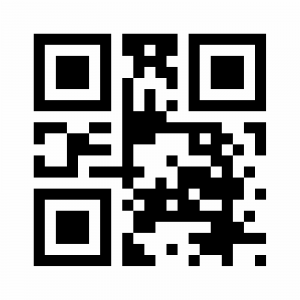
SAMPLE – THIS IS NOT YOUR CODE!
Please note: Different smart phones have slightly different ways to scan QR codes and some may require you to download a QR code scanning application.
Good Internet Connection is Key
Occasionally, problems occur when you do not have a good internet connection or temporarily lose connection whilst completing your survey.
If your survey hangs when moving throughout the survey or upon hitting the ‘Submit’ button it is most likely that you have temporarily lost internet connectivity at the time the button was pressed.
For mobile device users – Ensuring that you in an area with strong internet connectivity before you open your survey is therefore vital.
Refresh/Reload the Page
If you experience any problems in opening the link or moving throughout the survey (i.e. selecting ‘Next’ or ‘Submit’) try refreshing the page.
For many devises the refresh button can be found at the top of the screen/page as below:

For Android phones this button can be found by selecting the three dots button (sometimes referred to as the ‘kebab’ menu) as below:
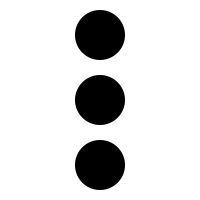
If you continue to experience problems opening the link you can also type the URL (website address) into the internet address bar. You can find the website address by hovering over the ‘Take Survey’ button from within the email or by contacting your HR Leader.
Update Your Browser
If you are using a computer or laptop which uses an old internet browser try updating to the latest version of Internet explorer or try another browser such as Chrome or Firefox.
Still Having Problems?
If you are still experiencing problems with your survey please contact your HR Leader who will inform our Technical Support Team. If possible, please take a screen shot of where you were in the survey when the problem happened to help us rectify the problem.